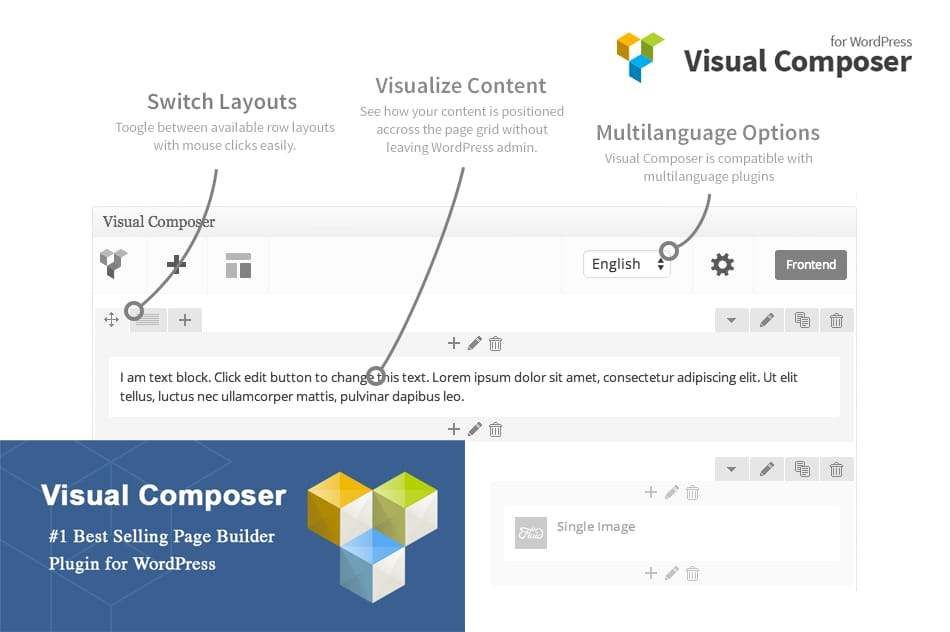
Visual Composer / WPBakery
HOrganizing pages can be a problem on websites. Texts and photos are usually fine, but if it goes beyond that and the page has to be divided into blocks, an unpleasant time can ensue.
In addition to the text editor, WordPress has also included a visual editor as standard for years (WYSIWYG). This has sufficient functions, especially for a blog post, to neatly place text with photos.
But especially if you want to customize pages completely to your liking, you will soon find one Drag & Drop editor out. With WordPress it is Visual Composer with more than 500.000 downloads, it is the best known and, according to many, the best.
Features
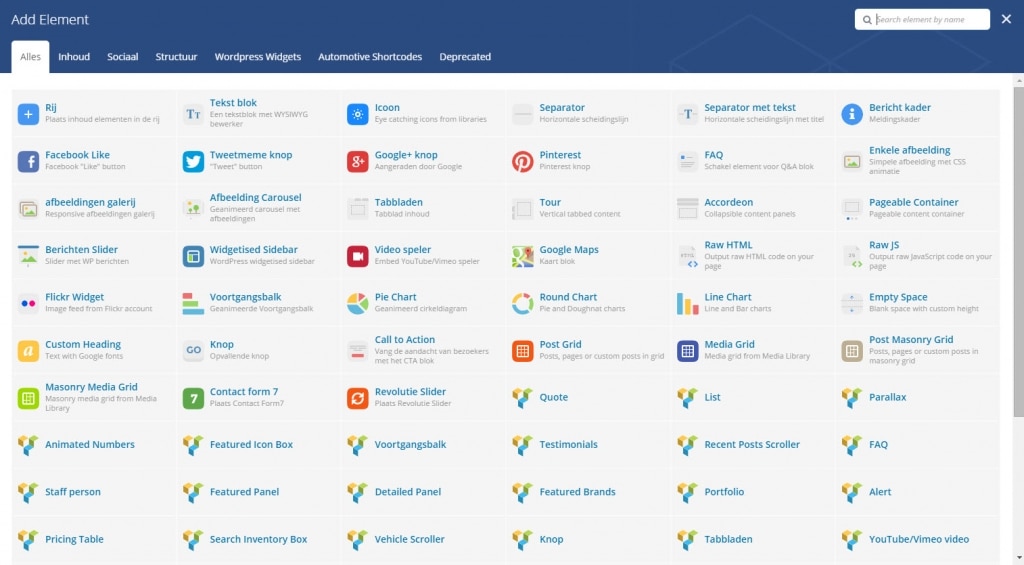
The layout at VC to add elements.
Default has Visual Composer many possibilities. In addition to simply organizing pages with rows and blocks, there are many different elements that can be used. Think of text blocks, video blocks, image blocks and sliders. In addition, there are more than 100 addons available. These are more extensive functions for Visual Composer such as creating tables or user-defined template management for pages and posts.
Although the plugin works very logically, explaining functions in text can become unnecessarily complicated. A video shows how Visual Composer works in a clearer manner.
Benefits
- Anyone can create and maintain pages
- Many options (40+) and many add-ons (100+) available
- Useful option to turn a page into a template and use it as a basis for other pages.
- The customer service is fast and helpful.
- Works with the majority of templates available today. Only older templates can still cause compatibility problems.
- Responsive
Cons
- In the description tag, code can be copied from the page instead of text. Always manually fill in a description tag on pages where VC is used.
- Sometimes template updates can cause Visual Composer to not work properly. This can usually be resolved with an update.
- If you ever want to switch to a website without Visual Composer or another editor, you must keep in mind that all texts are in the VC code.
- If a template includes Visual Composer, this is usually part of a bulk license. Updating is usually not possible from WordPress itself. The creator of the template usually provides the latest version or has the option to download it.
Pricing
At the time of writing this piece, the plugin costs €31 for a regular license. This is enough for one website. The more complete templates often include a license that is part of a bulk license.
Conclusion
With Visual Composer you have a very complete Drag & Drop editor on your website, which makes maintaining your website very easy. Because there are a few small areas for improvement, this plugin just doesn't get 5 stars.
This plugin gets 4,8 stars from us.
More information about this plugin, creating a new website or other services we provide?
Please contact us at info@milcraft.nl or us contact form..
Milcraft is used for all websites that are built templates icm WordPress and additional plugins. In our opinion, the use of templates is the perfect solution to build a website at relatively low costs that is as good as or even better than a custom-made solution in terms of quality. This method ultimately saves you as the website owner a lot of money.