If you press at the login screen of your website "Forgot your password?" then you can enter the email address of your user account and click “Create new password” to press.
The WordPress login screen can usually be found at domain name/wp-login.php, for example https://www.jouwdomeinnaam.nl/wp-login.php,
You will receive a link in the email to reset your password.
If you click on this link you can enter a new password. This may also be the suggested password, but you can also change it. Make sure you use a unique and difficult to remember password. This is highly recommended, especially for admin/administrator accounts.
Then press the blue button below this field with the text "Reset Password" to confirm the password. You can do this action as often as you want.
Have you completely locked yourself out because you can no longer access your email? The password and email address can also be changed via the database. Of course we can help with that too.
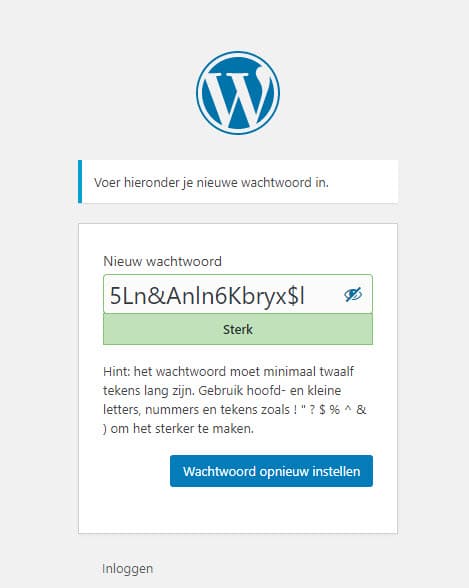
This is the password reset screen.